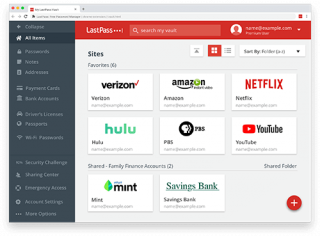
But did you know? 123456 has been the world’s most popular password for seven years in a row!
Today, we all have online accounts for everything under the sun. We have accounts for Banking, Food Apps, Streaming Services, Utilities, Social Media, Medical Dashboards, the list is practically endless. It has become nearly impossible to create and remember unique and secure passwords for each one. Unless you have an amazing memory for passwords, a password manager will make your so much easier while making your life more secure.
So what if I reuse a secure password? It’s impossible to guess!
Unfortunately, data breaches happen all the time. Most online services will store your password with encryption, but it might not be sophisticated enough to keep a hacker from decrypting it. Worse, your password might not be encrypted at all. Once a data breach has taken place, hackers start testing your credentials on as many online services as they can, looking for a way to steal your data. For this reason, it is essential to use unique passwords for each of your accounts.
What Does a Password Manager Do?
At a base level, a password manager offers convenience and, most importantly, greater security for the use of passwords to access online services. They make it easy to change the passwords for your online accounts, and they securely encrypt and store those passwords either on your local hard drive or in a cloud-based vault.
Additional Features
Many password managers offer features that increase the user’s convenience and help to increase the security of your data. Let’s take a look at some of these features.
Password Generator
A password generator can help you create unique, strong passwords for each online service. Generally, you can dictate the password length, whether it contains numbers, symbols, and lower case and capital letters. It can be helpful to utilize a password generator to meet the requirements set forth by particular online services.
Security Audits
A great feature included with some of the various password managers includes a security score that offers tips on how you can improve. For instance, if you fall back into the trend of using the same password on more than one online service, the security audit will point it out.
Single Master Password
A Master Password is a single unique password that you’d memorize to decrypt your password vault. The concept is in contrast to remembering individual passwords for each online service.
Form Auto Fill
Since a lot of the password managers have browser extensions, you’ll be able to benefit from having your username and password automatically filled in when you return to a site where you’ve stored your credentials.
Storage
Some password managers rely on the local storage of your computer. Other services offer cloud-based storage, which gives you an offsite backup of your accounts.
Security
Multi-factor authentication (MFA) in which access to your password is present only after two or more pieces of evidence are given. For instance, security questions, unique codes sent to your smartphone, or email, to name a few.
Today’s most popular web browsers feature password management tools baked in. They can be very convenient, but since password management isn’t the primary role of a web browser, the features are generally lacking. Chrome, Firefox, and Safari do offer cloud-based storage to help unify your passwords from device to device but accessing your information from everywhere isn’t as clear as a dedicated application.
The Cost
Some of the leading password management services have a low monthly fee while others have free tiers that may be adequate for your needs. Besides monetary fees, there is also the setup cost – your time. To make sure all of your accounts have been added, and your passwords have been updated, it can take a few hours of sitting at your PC or mobile device and setting this up. Despite these costs, it really is worth the investment, especially when you compare the losses you could face with a data breach.
Hopefully this article has given you some food for thought as it pertains to password management and security. Feel free to reach out to us if you have questions about this topic. We’d love to speak with you.
Some Password Managers to check out
- LastPass – visit their website here.
- 1Password – visit their website here.
- Dashlane – visit their website here.
- Bitwarden – visit their website here.
- KeePassXC – visit their website here.